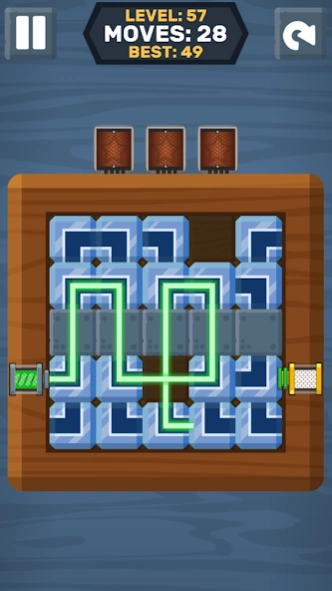Cogs Box - slide puzzle 1.06
Free Version
Publisher Description
Cogs Box - slide puzzle - Move and slide gears, pipes and mirrors in Cogs Box - slide puzzle game.
Cogs Box is a slide puzzle game where the goal is to power up all of the golden endpoints. If you like slide puzzle games where you construct complex machines then this games comes with all the needed parts to start inventing. It features very natural way of moving tiles, just like in a real Sliding Puzzles games. It comes with 100 puzzles that are build of cogs, pipes and laser mirrors tiles.
Take your time and plan ahead. Cogs Box is not about the best time, you can relax as you play but every move counts if you are going for the best solution.
Cogs Box is very easy to learn, but it might take more than one try to find one of the best solutions. When you get three stars it means you found the best solution or the one very close the best one.
If you like the game genres below then Cogs Box has all that is needed.
• Sliding Puzzles, Move tiles to construct a bigger picture.
• Maze Puzzles, Unblock puzzles.
• Puzzle Games, Exercise your brain.
• Brain Teasers, Get your mental gears going.
HOW TO PLAY
• MOVE the tiles with your finger.
• FIND the path to power up the endpoint.
• GET three stars for optimized number of moves.
Have fun!
About Cogs Box - slide puzzle
Cogs Box - slide puzzle is a free app for Android published in the Puzzle & Word Games list of apps, part of Games & Entertainment.
The company that develops Cogs Box - slide puzzle is Rebel Clouds. The latest version released by its developer is 1.06.
To install Cogs Box - slide puzzle on your Android device, just click the green Continue To App button above to start the installation process. The app is listed on our website since 2023-09-08 and was downloaded 0 times. We have already checked if the download link is safe, however for your own protection we recommend that you scan the downloaded app with your antivirus. Your antivirus may detect the Cogs Box - slide puzzle as malware as malware if the download link to com.rebelclouds.cogsbox is broken.
How to install Cogs Box - slide puzzle on your Android device:
- Click on the Continue To App button on our website. This will redirect you to Google Play.
- Once the Cogs Box - slide puzzle is shown in the Google Play listing of your Android device, you can start its download and installation. Tap on the Install button located below the search bar and to the right of the app icon.
- A pop-up window with the permissions required by Cogs Box - slide puzzle will be shown. Click on Accept to continue the process.
- Cogs Box - slide puzzle will be downloaded onto your device, displaying a progress. Once the download completes, the installation will start and you'll get a notification after the installation is finished.